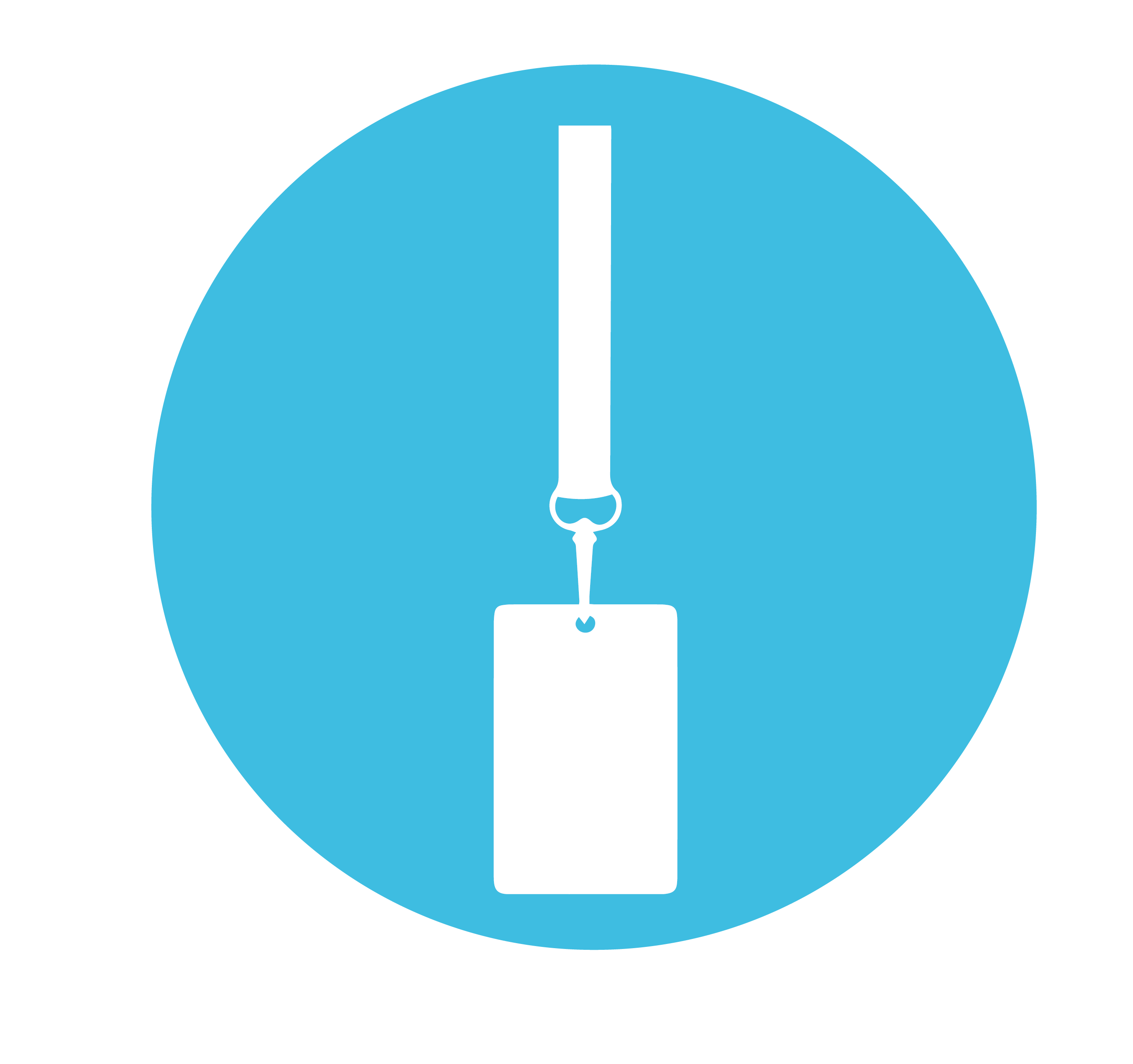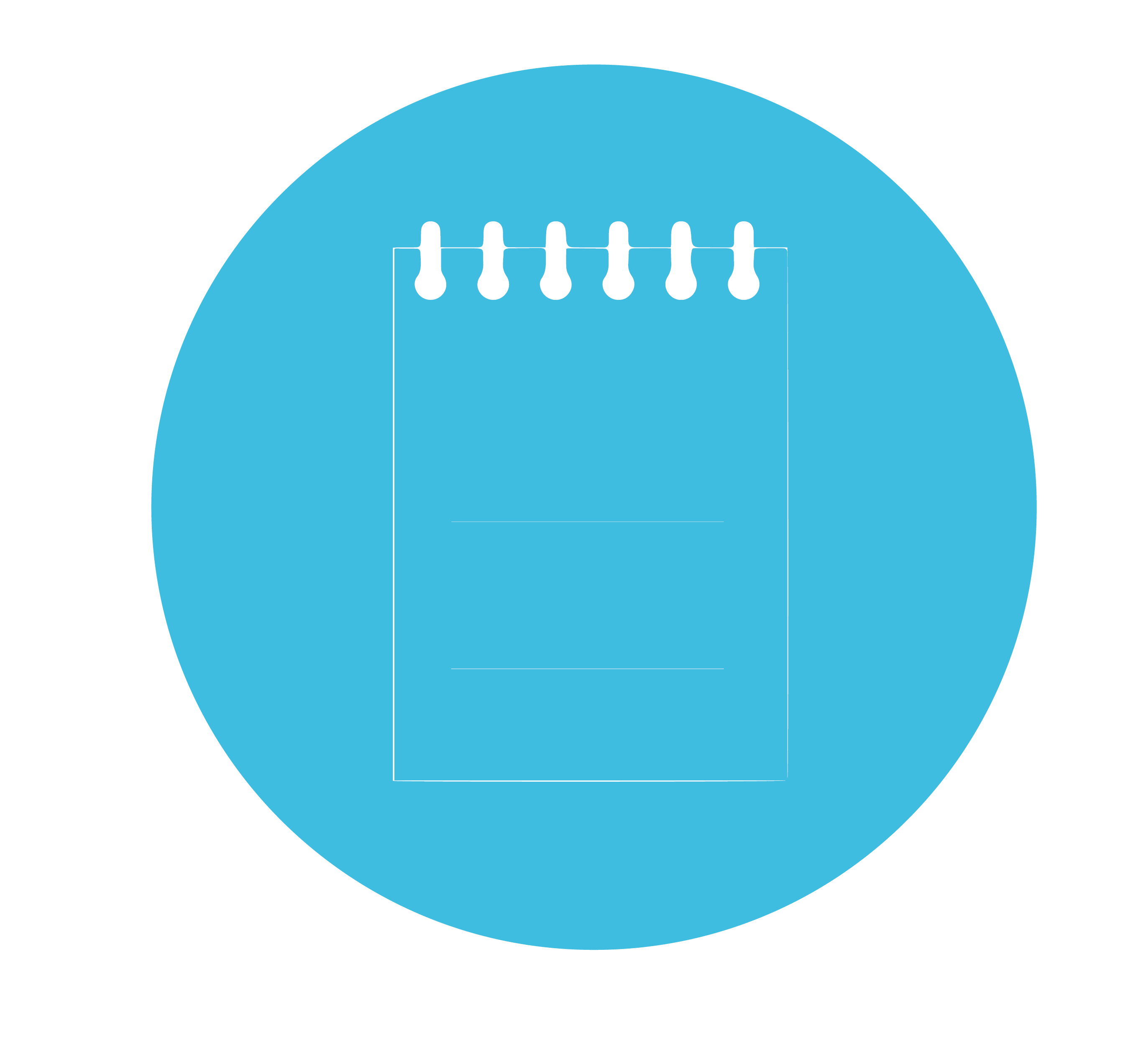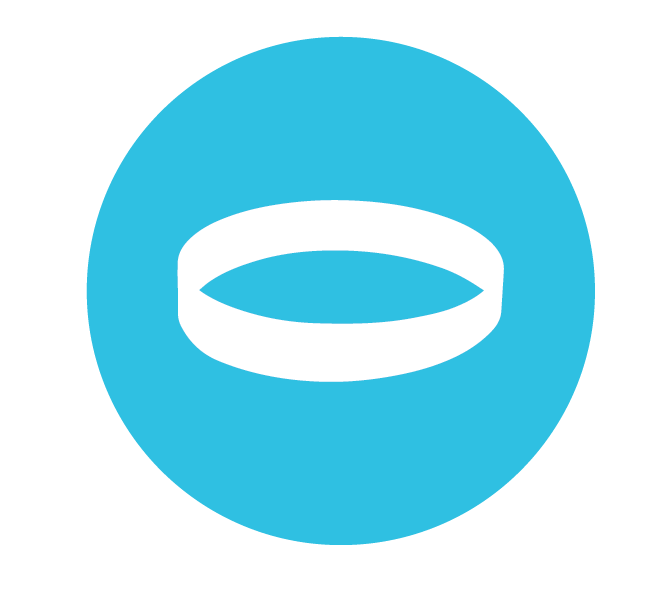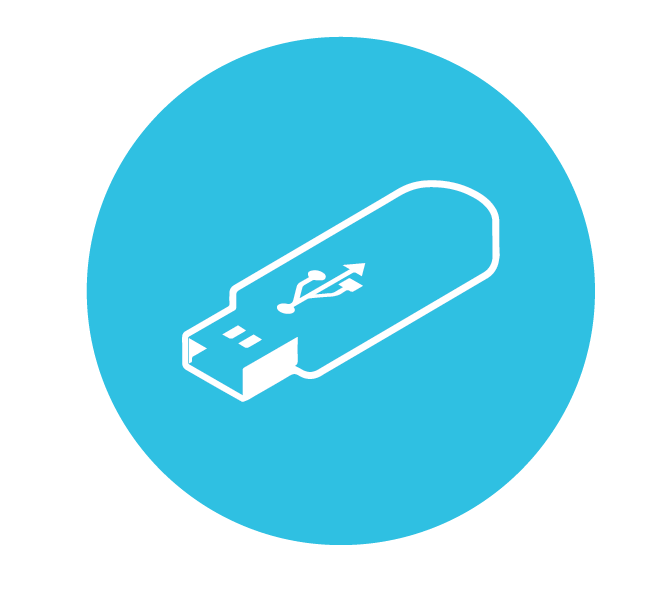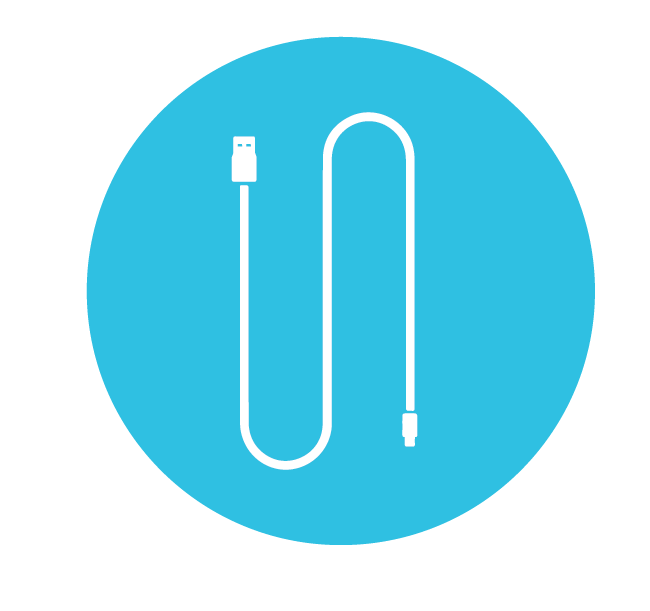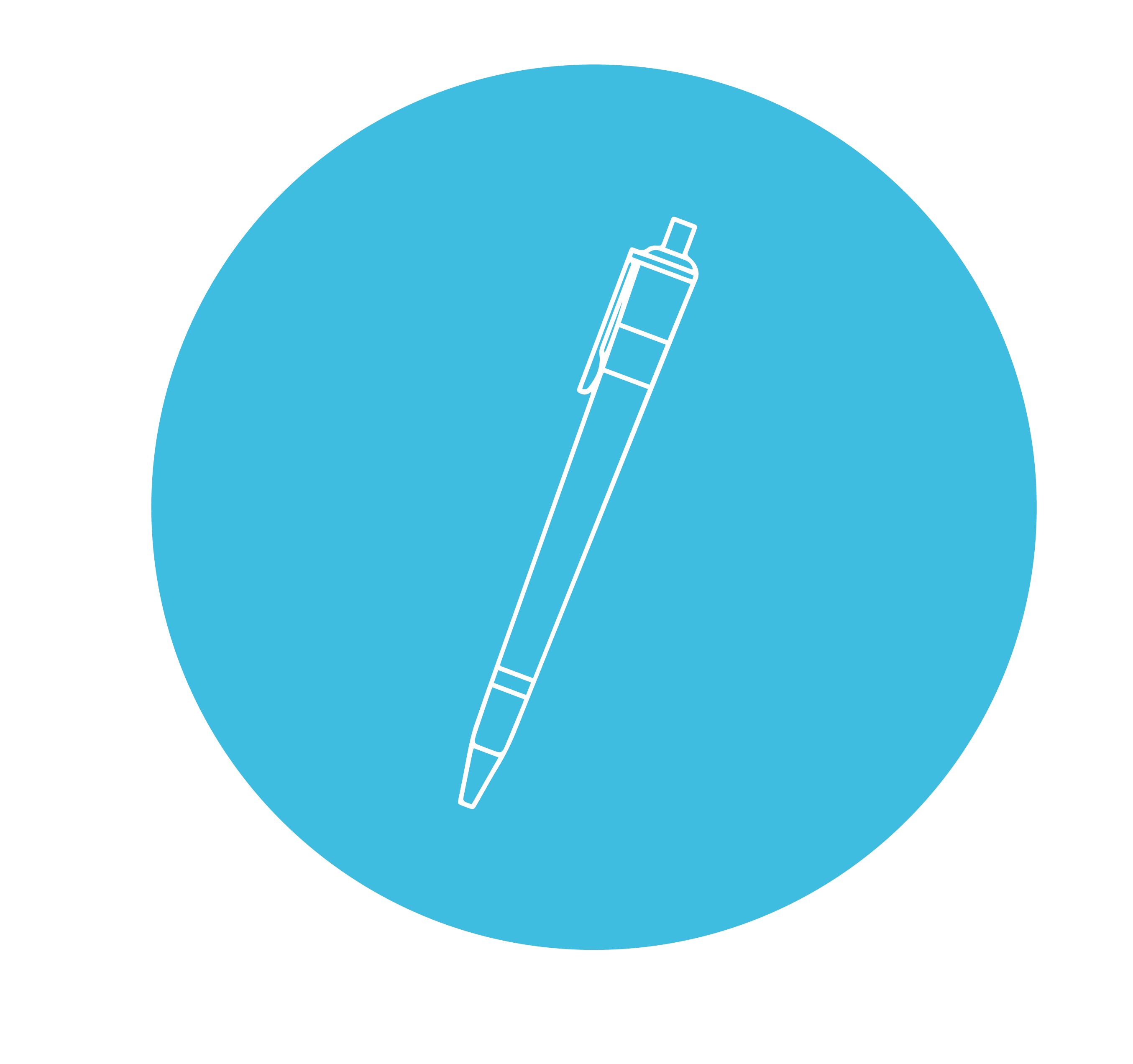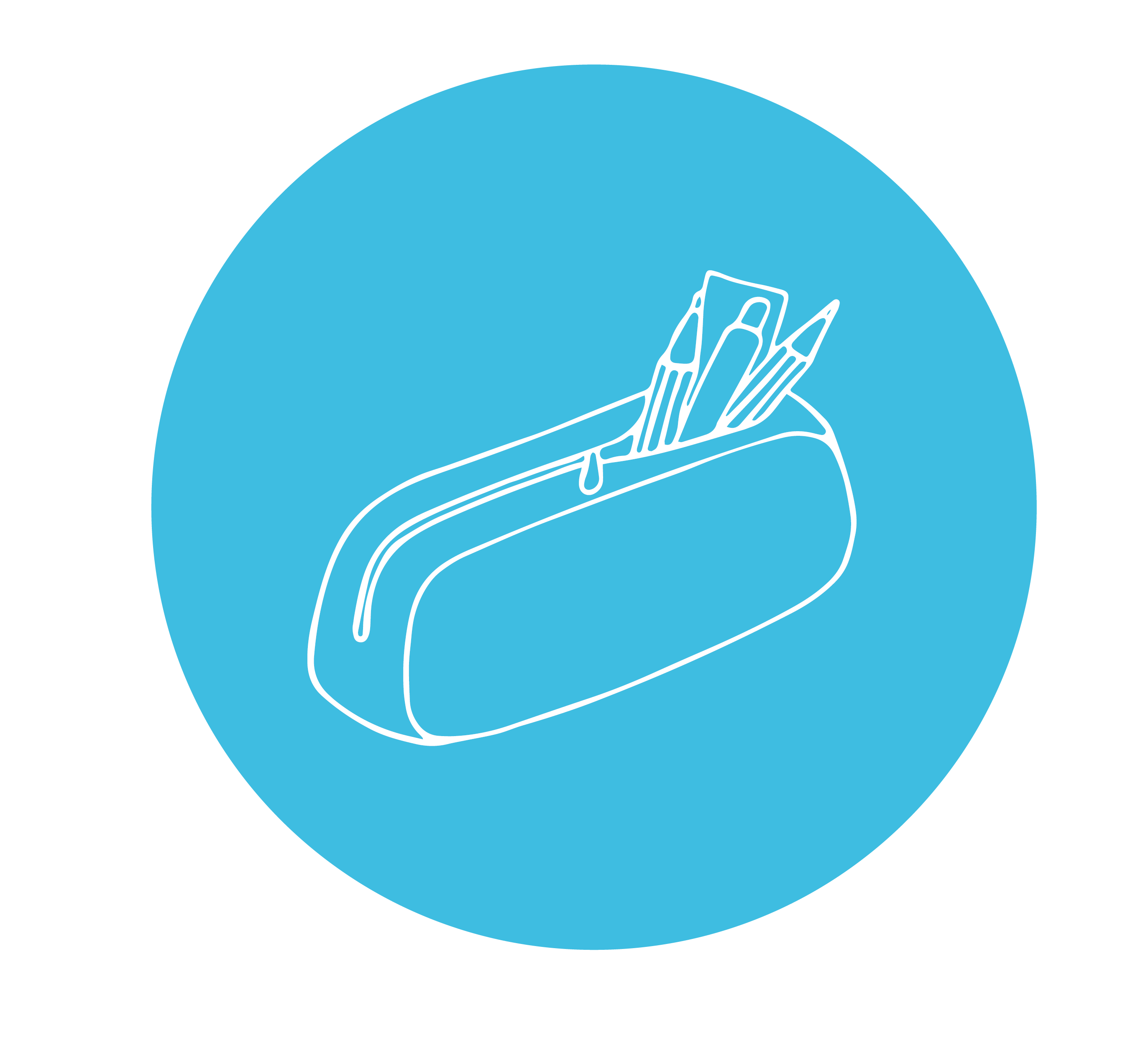Take a look at some of our Frequently Asked Questions.
This is done so that you can view all your quotations from your account securely.
- Category and its respective sub-category.
- Product Price Range: you can slide the range to have a minimum & maximum product price (which does not include printing, delivery nor VAT).
- Colour Category: showing the range of shades for the given items.
- Material: showing the range of materials for the given category.
- Indication: showing novelties, offers, & best-sellers (where applicable).
- Product On stock Count: used to show which items are in stock when desiring a minimum quantity of items.
The prices can be filtered as follows: 'Cheapest' first and 'Most Expensive' first. These prices do not include printing, delivery nor VAT.
Yes, we offer discounts for printed orders. The prices per unit vary as follows: 1/5/10/25/50/100/250/500/1000/2500/5000/10000.
Choose whether you want to customise the product or not.
- If you want the item with printing, kindly click on the ‘Get a Quote with Printing’ button.
- Write down the quantity needed in the text box. Then, press ‘Enter’ on your keyboard to update the quantity.
- From the Printing section, select the Print Position.
- Then, select Print Technology. From the Print Specifications select the print size.
- If you need to print on another position, click on the 'Add new design' button.
- Once the quote is ready, click on the 'Add to Enquiry Cart' button.
- On the other hand, if you want the item without printing (plain), kindly click on the ‘Get a Quote (Plain item)’ button..
- Write down the quantity needed in the text box & click the 'Add to Quote List' button.
- If you'd like to add more quotes, click on the 'Back to Homepage' button, which can be found in the bottom left-hand corner.
- If you'd like to remove an item, click on the 'x' button beside the total price.
- Once ready, click on the 'Get the Quote' button, which can be found in the bottom right-hand corner.
- To finalise the quote, tick 'Accept T&Cs' and click on 'Submit Quote Request'.
You can find an in-depth explanation at the following link: https://www.mompalao.mt/en/printing-technologies
No, we do not have an MOQ. You can even order 1 item!
You can edit the quote by accessing the Quote List (icon) and clicking on the red 'Change' button beside the amount.
Delivery is not included in the prices. We will contact you via email with a final quote for the chosen items.
Delivery can be done as follows: Economy (approx. 3 weeks from mock-up confirmation) or Express (approx. 5-7 working days from mock-up confirmation). These lead times exclude any third-party delays. We can also deliver directly to your premises.
Yes, we do. For further information kindly send us an email on [email protected]
Kindly click on the ‘I’m interested’ button in the quote link or reply (via email), confirming the item/s that you would like to purchase together with the artwork/logo.
This is needed in vector format saved as a PDF, AI or EPS file, with all fonts outlined and Pantones selected. If you're uncertain regarding these formats, kindly contact us on [email protected]
Once the order is confirmed, we will make our best to supply a mock-up within 24-48 hours. The mock-up will be sent via email.
No, stock is held at our overseas suppliers. The locations can be found in the individual product listing.
Yes, once the order is dispatched, we will send you an email notification (including tracking, when applicable).
Payment can be settled via Bank Transfer, cheque or Revolut. If you have a credit account with us, your order will go on account and become payable as agreed contractually.
We are here to assist with any issues in a timely manner. Kindly get in touch via email on [email protected]
Due to our multitude of different products, ranges, and colours, we do not keep any samples in stock. All items are held at our suppliers overseas and we can have them delivered against a nominal charge